Plasma HUD
Plasma HUD provides a Heads-Up Display to get quick access to the contextual application menubar in KDE Plasma straight from your keyboard.
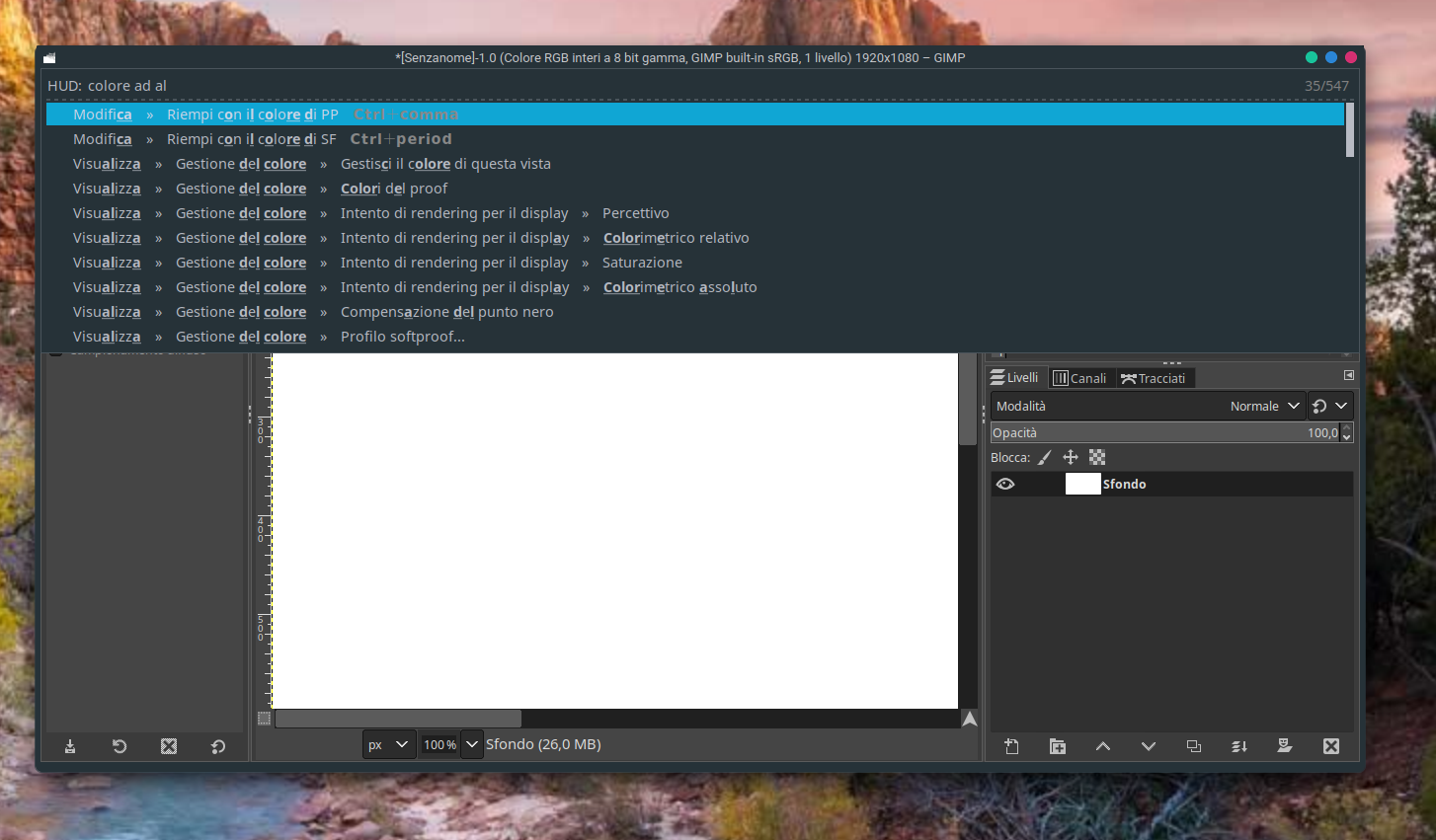
Plasma HUD provides a Heads-Up Display to get quick access to the contextual application menubar in KDE Plasma straight from your keyboard. It's brought to us by Zren, it is a project forked from ubuntu-mate/mate-hud and this is available pretty much for the most common desktop environment.
It's no more than a search bar for the application menu entries, but it is extremely customizable in the look and feel, it does one job, and it does it great! Talking about customization, it inherits system's look and feel, but the user can manually create a file in ~/.config/plasmahudrc and hack pretty much everything, the author provides this example on project's README file:
[General]
Matching=fuzzy
Sort=true
Lines=20
Location=center
Width=80
[Icons]
Enabled=true
Theme=breeze-dark
[Shortcuts]
Enabled=true
[Style]
Font=Sans 10
Title=::
[Colors]
Background=#111111
Foreground=#eeeff0
SelectedBackground=#062d25
SelectedForeground=#1abc9c
Borders=#000000
ShortcutForeground=#888888For the Arch Linux users: Plasma HUD is available on AUR, the name of the package is plasma-hud-git, it will install all the dependencies, and you'll be ready to go, just make sure to unbind the Alt keys to bind them back to plasma HUD:
kwriteconfig5 --file ~/.config/kwinrc --group ModifierOnlyShortcuts --key Alt "com.github.zren.PlasmaHUD,/PlasmaHUD,com.github.zren.PlasmaHUD,toggleHUD"
qdbus org.kde.KWin /KWin reconfigureThat's it! Just restart your session and try it out. If you like, as much as I do, go and star the project to demonstrate your appreciation to the author! Peace! >_
